When you visit a website, your computer stores the IP address of the site in it’s DNS cache, This helps in speeding up new visits to the same site.
While this improves browsing efficiency, outdated or corrupted cache can lead to connectivity issues, if you encounter this scenario, Flushing DNS might solve this issue.
Flush DNS Cache on Windows
Cleaning the DNS cache on Windows is as easy as pie. Just follow these steps:
Open the Command Prompt: Press the Windows key, type “cmd,” and hit Enter
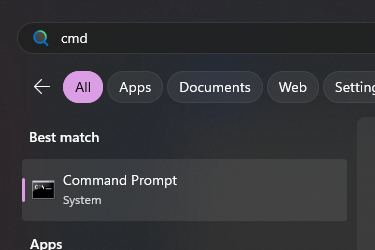
Type the command ipconfig /flushdns
ipconfig /flushdnsThen press Enter. This will clear out its DNS cache.
When should I Flush DNS
Knowing when to flush DNS can save you from many frustrating moments, These are some cases where it comes handy:
Trouble Connecting / Websites not Loading: If you’re having issues connecting to websites, DNS Flush might do the trick
ISP Changes: Sometimes, your internet provider makes changes that your computer’s DNS cache doesn’t know about, Flushing it helps catch up.
Updating Domain Records: If you’ve made changes to your website’s domain settings, flushing helps you to see those changes quickly in your computer.


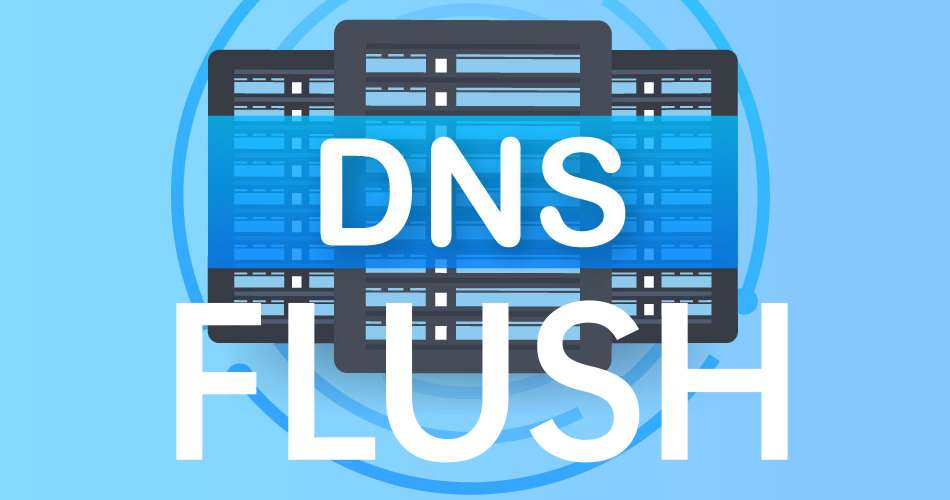
thanks, interesting read